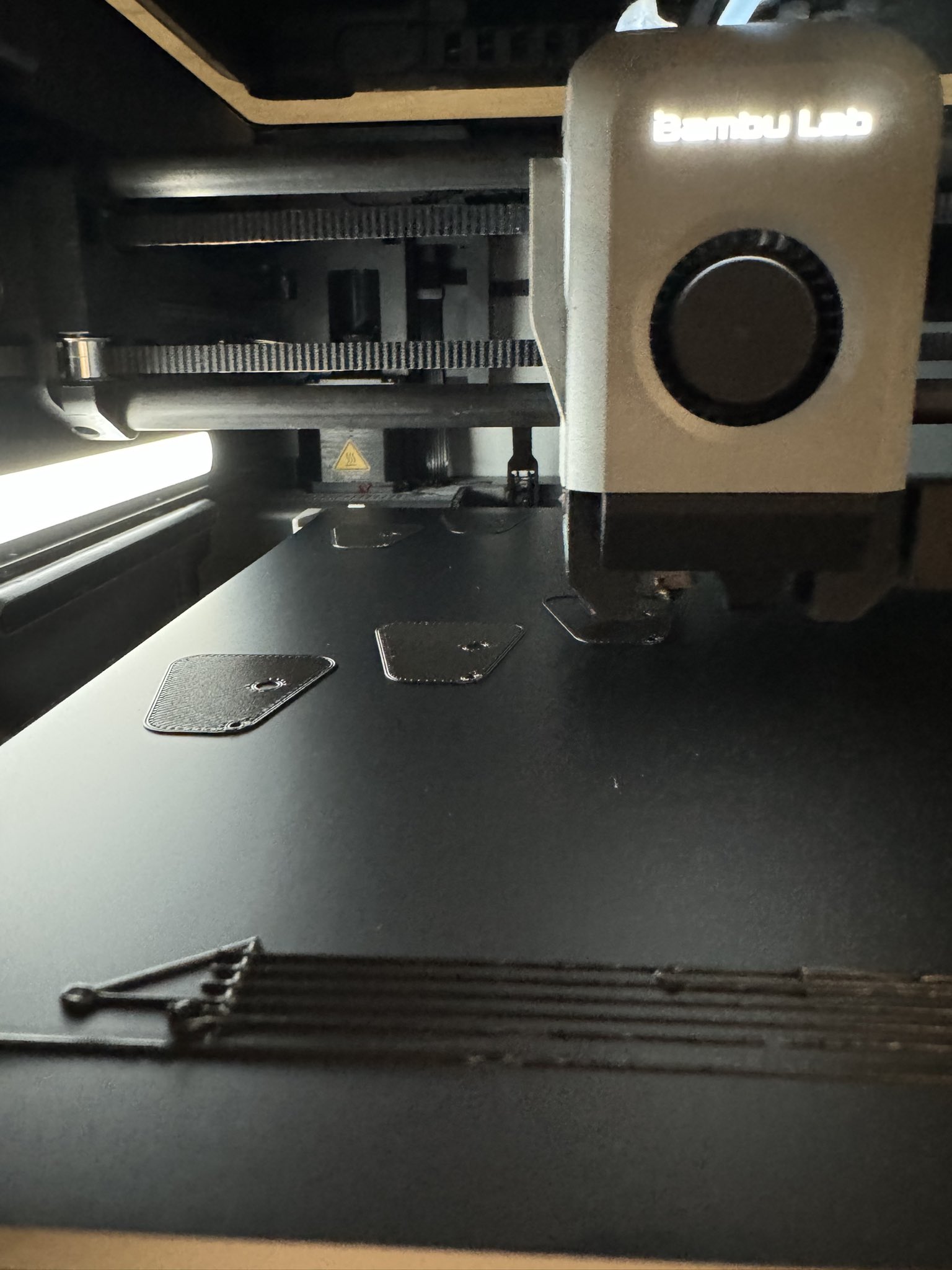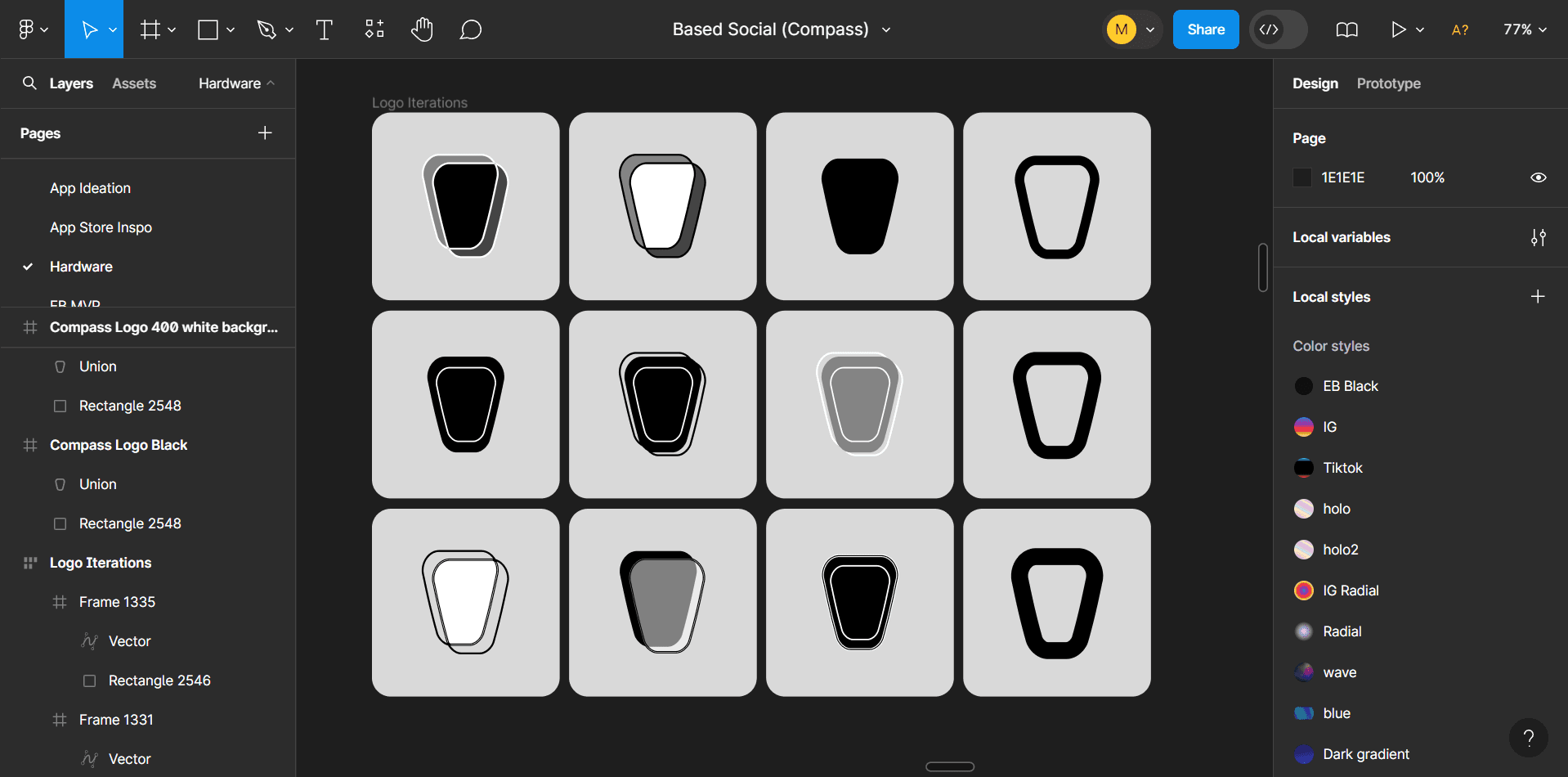Get started with Compass
Get started with Compass
Hey there
Welcome!
We are so excited for you to experience Compass :)
↓
You are one of the first few thousand people in the world to try Compass.
We created Compass to help you remember all the precious conversations in your life.
Your willingness to take a shot on us at the earliest stage is the reason why new, incredible things are created.
We're honored to build Compass alongside you. Thank you.
You are one of the first few thousand people in the world to try Compass.
We created Compass to help you remember all the precious conversations in your life.
Your willingness to take a shot on us at the earliest stage is the reason why new, incredible things are created.
We're honored to build Compass alongside you. Thank you.
Here is how to get started on Compass
Here is how to start using Compass
01
05



01
05



#1
Charge your Compass
with a USB-C charger




The light will start flashing when charging. (Green when off)
*USB-C cord is not included with purchase*
#1
Charge your Compass
with a USB-C charger




The light will turn on while charging.
*USB-C cord is not included with purchase*
#2
Download the Compass app
iOS & Android compatible



By connecting Compass to the companion app, you will be able to view transcriptions, summaries and more.
#2
Download the Compass app
iOS & Android compatible



By connecting Compass to the companion app, you will be able to view transcriptions, summaries and more.
#3
Connect Compass with the app
via Bluetooth
Make sure to turn on Bluetooth on your phone.
Check the light on Compass to see if it is connected with the app.
Blue = connected & ready to transcribe



Red = attempting to connect
#3
Connect Compass with the app
via Bluetooth
Make sure to turn on Bluetooth on your phone. Check the light on Compass to see if it is connected with the app.
Blue = connected & ready to transcribe



Red = attempting to connect
#4
Start living with Compass
Get chatty
It will take about 30 seconds for the first transcriptions to appear.
Keep the app open in the background.



#4
Start living with Compass
Get chatty
It will take about 30 seconds for the first transcriptions to appear.
Keep the app open in the background.



#5
Join our community
Give feedback & request features
Join our exclusive communities with the Compass founding team and first users.
Help us make Compass better
We are currently in our first release to the world and would really appreciate your feedback and ideas on new features!



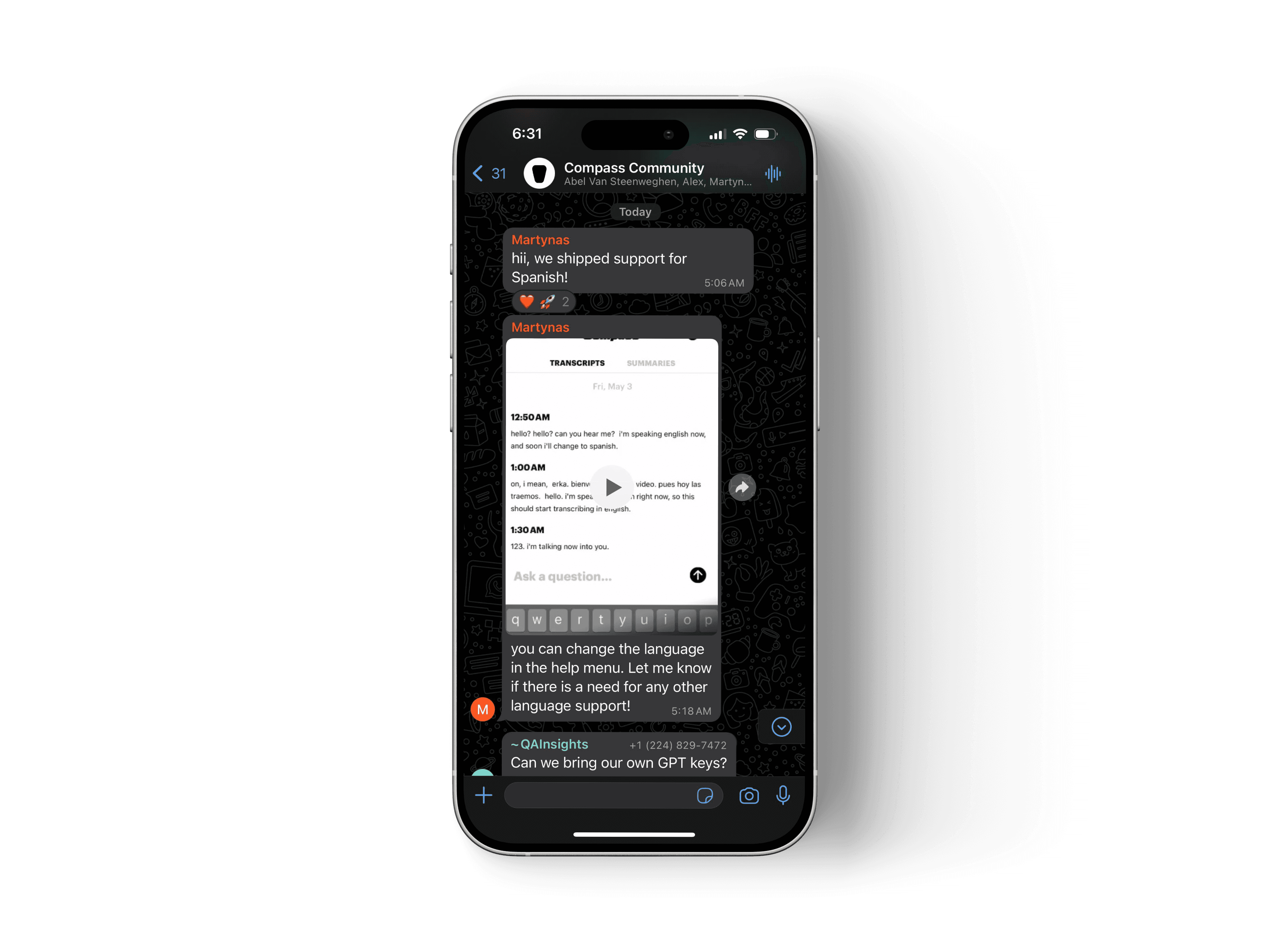

#5
Join our community
Give feedback & request features
Join our exclusive communities with the Compass founding team and first users.
Help us make Compass better
We are currently in our first release to the world and would really appreciate your feedback and ideas on new features!



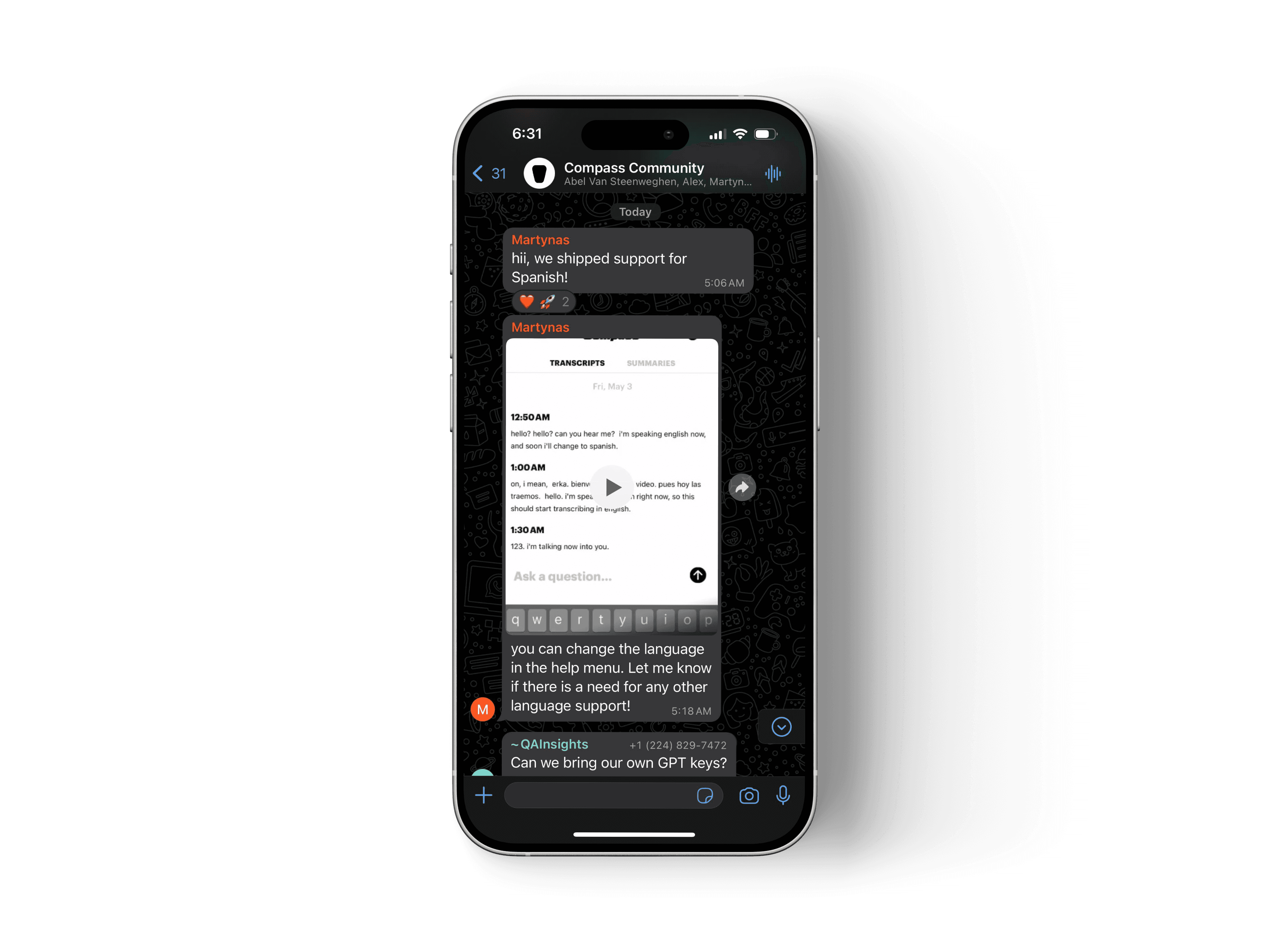



Hope you enjoy using Compass!
If you have trouble setting up, feel free to send us a message on WhatsApp here.
If you have trouble setting up, feel free to send us a message on WhatsApp here.